Over the past few weeks I've been pairing with several different developers and have gotten some questions about the prompt that I use for Bash, which includes some git information.
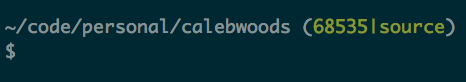
So what is all of that information? ~/code/personal/calebwoods is the current path for the shell and is always displayed. The information within the parans is the git information, which is only shown when in a git repository.
Minutes Since Last Commit
This number shows how long it has been in minutes since a commit was made to the current branch. This idea was taken from Gary Bernhardt's dotfiles. I use it as reminder to ensure commits are happening frequently.
Current Branch
The text after the | indicates the current git branch. This is pretty common and probably doesn't need much explanation.
Color
In the prompt example, you'll notice that the git portion has a different color. This color is based on the working directory status.
- Green: no changes, everything committed
- Yellow: changes, everything staged
- Red: changes, unstaged changes
To do this calculation I have a _git_color function in my bash profile.
GREEN='\e[0;32m';
YELLOW='\e[1;33m';
RED='\e[1;31m';
function _git_color() {
`command git branch > /dev/null 2>&1`; if [ $? -eq 0 ]; then
clean=`command git status | grep "nothing to commit" | wc -l`
if [ "$clean" -eq "1" ]; then
echo $GREEN; else # clean working directory
stagged=`command git status | grep "not staged for commit" | wc -l`
if [ "$stagged" -eq "1" ]; then
echo $RED; else # unstagged changes
echo $YELLOW; # all changes stagged
fi;
fi;
fi;
}
Putting It All Together
Note that the \e[00m color code is needed to terminate the color of prompt.
NORMAL='\e[00m';
PS1='\n\w$(__git_ps1 " (`_git_color``minutes_since_last_commit`|%s$NORMAL)")\n\$ '
This results in a prompt that looks like the following:
~/code/personal/calebwoods (12|source)
$
Have your own prompt tips for seeing git information in your prompt? Contact me, I'm always looking for ways to improve mine.